You might have noticed it: I’m a big fan of Loftur’s projects. I’ve already described his Automatic Magnetic Loop Tuner in detail and now I will show you what functionality I added to his Power and SWR Meter.
For most OM’s his version of the code is more than good enough. But sometimes you have OM’s with particular needs 😉
If you know the exact forward coupling attenuation and the exactly reversed coupling attenuation of the directional coupler you are using and if you have access to a signal generator and want one power and SWR meter calibrated for multiple bands… this little change of code is made for you!
The easiest part of changing this code was to implement an extra menu so you could select the desired band for which you want to use the meter. All values are stored in memory and will overwrite the initial values as defined in Loftur’s code. This way I had little to change in the calculation formulas coded by Loftur.
No changes were done to the “One Level Calibration” so it’s still usable for (most) OM’s without a signal generator.
New here is that you can enter both the higher and lower level for both Forward and Reverse power.
And save the adjusted calibration values.
This picture was taken without proper signal input. I’m one of those OM’s without a signal generator. However, I know an OM with a signal generator (for whom I made these code changes) who can do this calibration for me. Just like he did for one of his friends in South Africa who is using this power meter and code while bouncing signals to the moon and back (EME) 😉
Now, most important: the code.
PSWR_T_202_ON5IA (updated on 2022/04/11 to fix the ADC compiling error)
This coding was done already a year ago, only today I retrofitted it to the latest version you can find on Loftur’s website (version 1.03). I’ve sent a copy to Loftur, but I have my doubts it will be merged in his version. It might be too specific and not many OM’s have the equipment to make use of this exact calibration method. Yet it was a nice project to work on and someone might find it useful…
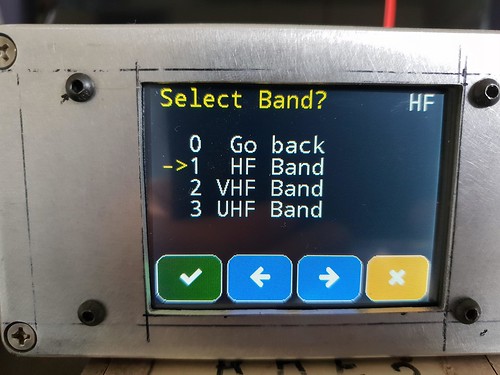
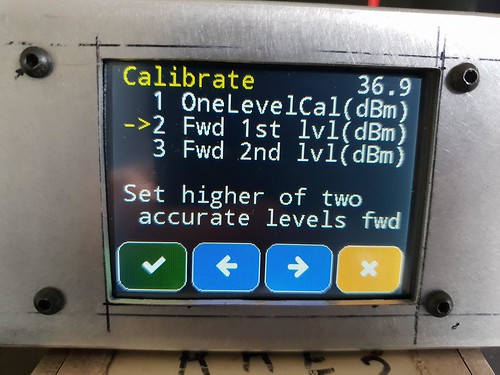
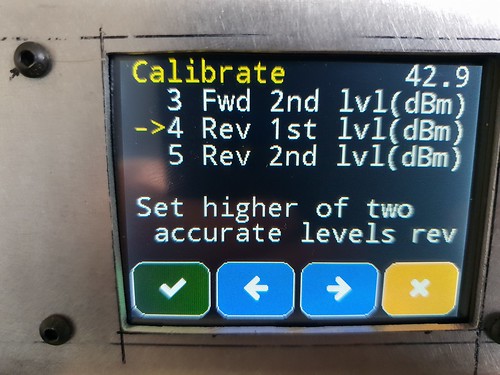

Hello
Question about Power and SWR Meter Please
I built such a device and I am very happy with it
Its Works great
Finds your improvement very useful .
How are the SWR bridges switched on your device please?
73
Yoram
4X1YS
Hi Yoram,
Each coupler with ad8307’s is built in a separate box and is connected via a shielded cable to the SWR meter. I’m changing the cable when I’m using the meter for another band / antenna.
Low-tech, not automated solution 😉
73 de ON5IA
Schematic please
regard
73
YD1HDD
The schematic of the power and swr meter can be found on Loftur’s site: https://sites.google.com/site/lofturj/power-and-swr-meter—rev
73 de ON5IA
Hello..
It’s giving this error during compilation, which could be:
call to ‘setReference’ declared with attribute error: Use adc->adcX->setReference instead
If I change the { void adc_init(void) } to the Loftur settings then the compilation proceeds normally.
I’ve retrofitted the ADC code, so the code should compile without error again.
Is there circuit board files for the AD8307 chips?
Hi N2,
I got them from this site: SV1AFN
https://www.sv1afn.com/en/rf-power-detector-meter/AD8307-RF-Power-Detector.html
Hi
Why I can’t load your code to Teensy 3.2? The Arduino shows that the code is bigger of memory of Teensy. Am I doing something wrong? Can you help me to solve this problem? And with Lofturs code 1.03 the tft display shows nothing. Only the start icon and after nothing. Thank you for your time.
I remember something with the memory. Can you disable the startup screen and try again? It might be the picture of the moon that’s to big.
Hi ON5IA
I load your code with Arduino in “Slow with LTO” but I see that to control the menu I must touch the tft screen in up side and the arrows is in the down side. What is happened? Is any problem to tft or something else? No one code loaded in “Faster with LTO”. For the time I’m not in my QTH because I working in another city and I can’t do any test.
Thanks for your time
de SV2HIA Antonios, 73!
It’s been a while since I touched the code, I’ll have a look at it later this week.
Probably you can flip the screen in the settings. If I understand correctly, the image if flipped upside down, but the touch screen sensitivity is up right?
Exactly. The touch screen sensitivity is up and the labels down. I don’t think so that if I flip the screen they change something. Take your time to see your code and you answer me when you have time. I’ll be back in my QTH next month.
Thank you
Regards
SV2HIA ANTONIOS